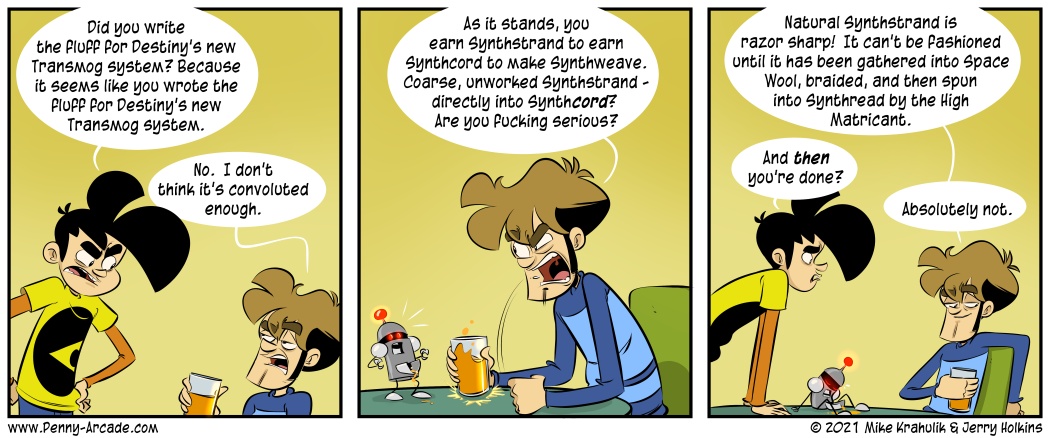Yes it's true I decided to get a credit card last week. Not just any credit card mind you. No, I have a lot of the same reservations about credit that Tycho does. So I got myself a comp USA card. I figured, how much trouble can I get myself into at one Goddamned store. The answer is quite a bit.
The truth is I got the card for one very specific reason. I decided that I needed to get a Tablet PC and really try and make some art with it. After meeting with a reader from MS who gave me a tour of the Acer model I decided that was the product for me. Comp USA extended me a reasonable amount of imaginary money and I in turn purchased a very real Acer C102T Tablet PC via their website.
It arrived yesterday and I immediately realized my mistake. It seems I had purchased the one Tablet PC that does not come with a built a built in wireless connection. So Tycho came over and we made a trip to Comp. We initially assumed that purchasing products of the same brand would insure an easy and swift install. However it was not until we returned the Linksys router and notebook adaptor that we had originally purchased and picked up a Belkin access point, Microsoft notebook adaptor and Netgear switch that I was actually able to enjoy the thrills of wireless internet. I find it mildly amusing that in the end it was three different products from three different companies that actually ended up working. With data flowing freely through my apartment it was time to get down to business and see if I really could draw a comic strip on this thing.
It turns out I can. Today's comic strip was done from start to finish on the Tablet PC. I started out by sketching the characters in Alias Sketchbook. It blows me away that a piece of software this good is free. One of the big problems with the Tablet PC is that there just isn't much space there to work with. Most art programs would take up the majority of your screen with tools and windows. However Sketchbook was designed for the tablet PC and so roughly 90 percent of the screen is pure white digital paper. The tools and options have been placed in an almost Sims like radial menu that sits unobtrusively in the corner. I picked a 2B pencil and started sketching. After a bit of screwing with the pressure sensitivity settings I was in heaven. I was able to sketch just as I would on paper and with the same results. In no time I had all the sketches I would need for today's comic. I think that for artists, the Alias Sketchbook software is the killer app that the Tablet PC needed.
Normally this is where I would scan my pencil sketches and import them into Photoshop to ink and color them. However my sketches were already saved out as Jpegs on the desktop of my Tablet PC so I just opened Adobe and got down to work. This is where I noticed the first real problems with the way I work and the Tablet PC. When making the comic I like to work at an insane size and resolution. Just one of the characters you see in a given strip starts out as an image approximately three thousand pixels wide. Working large and then shrinking is a trick most digital artist's use. On my nineteen inch Monitor this is no problem. However on the 10 inch Acer I found myself clicking and scrolling around the image constantly. Never able to see more than a few inches at a time I had to constantly switch to the hand tool and drag the image around. That's the other thing, I had no keyboard shortcuts. Anyone who uses Photoshop for a living has no doubt mastered a series of keyboard commands that speed up their work. For me my hand naturally rests on the space bar so that I can press it down and move around the image at will. I didn't realize how much I rely on Ctrl-Z and Ctrl-Alt-Z. Having to go up to the menu and click undo or step back was pretty tedious. The other thing I noticed around this time is that this little fucker gets hot. I don't just mean like the bottom kinda gets warm I mean you could cook pancakes on the backside of this thing. Discomfort aside I was technically able to accomplish the inking and coloring even if it did take longer.
What all this tells me is that when we travel this little puppy is going with us. I used to have to bring a Laptop and scanner and my Wacom tablet whenever we went someplace in order to draw the comic strips. The Tablet PC takes the place of all those tools and even makes a pencil and paper unnecessary. As for using it at home that's a different story. I will certainly use it as a digital sketchbook. I can draw right into it now and bypass the scanner completely. As for the finish work like inking and coloring I will probably still do that on my home machine. The Tablet PC is a sketchbook. You would not do a finished painting in a sketchbook. You rough out your ideas in it. Work out the composition and lighting, but at some point you need to move to a canvas. The tablet PC takes the place of the sketchbook, not the canvas. Is it an expensive sketchbook? Yeah. But it's the only sketchbook I've seen that lets me check my mail and surf the web.
-Gabe out