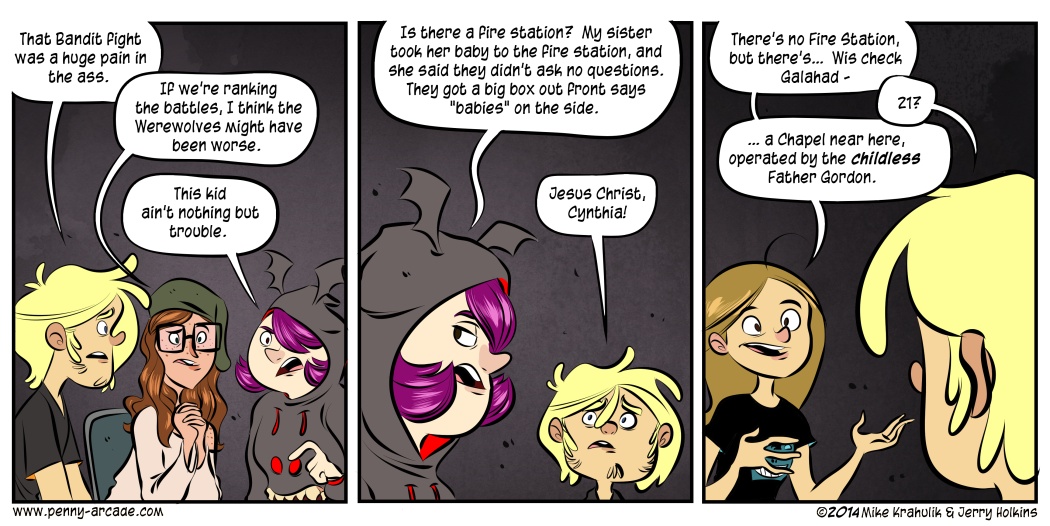As many of you know Comp USA was stupid enough to give me a credit card a few months ago and I immediately used it to put myself a few thousand dollars in debt. What I got out of the deal was the Acer TravelMate C100 Tablet PC. They call it the TravelMate I assume, because it's designed to be taken around with you while you travel. Well I don't really "travel" unless you count the trip from the computer room to the kitchen. I doubt that this is what they had in mind though.
I basically use my Tablet PC as a fancified (yes I know that's not a word) sketch book. I am able to do that thanks to the geniuses at Alias|Wavefront who have somehow managed to make a plastic pen on a plastic screen feel just like pencil on paper, or ink on paper for that matter. They just recently released the Pro version of their free Sketchbook program and I of course had to have it. The Pro version adds some new features that take an already fantastic program to a new level where...uh, things are...like, more better.
New to the Pro version of Sketchbook is the ability to totally customize your interface. Want the tool wheel on the left? Okay. Want it on the right? That's cool too. Don't want it at all? Consider it gone. The ability to remove all menus and toolbars is really great. The Acer doesn't have the largest screen of the Tablet PC's so being able to use every inch of it is a treat. The Pro version also supports layers now. In the world of drawing and sketching it's easy to think of the new layer system as sheets of acetate. This is another welcome feature as many artists have become so used to working with layers in Photoshop that their absence is almost crippling.
A more robust selection of tools and brushes are also included in the Pro version. New brushes like Ballpoint pen behave just like you would expect. It's fun to watch my friends who aren't artists play with the program. Everyone is amazed when they select the pencil tool and start to draw or write something. If someone didn't tell you that you were looking at a drawing made on a computer there would be no way to tell it apart from a real pencil on paper drawing. I am sure I am not the only digital artist who has ever been making a pencil drawing and without thinking moved his pencil up to the top of the paper looking for the edit menu or maybe your other had reaches unconsciously for your shortcut key to undo. Well finally thanks to the combination of a Tablet PC and Sketchbook you get the response and feel of pencil on paper with all the benefits of the digital editing tools we have come to rely on.
-Gabe out
![]()