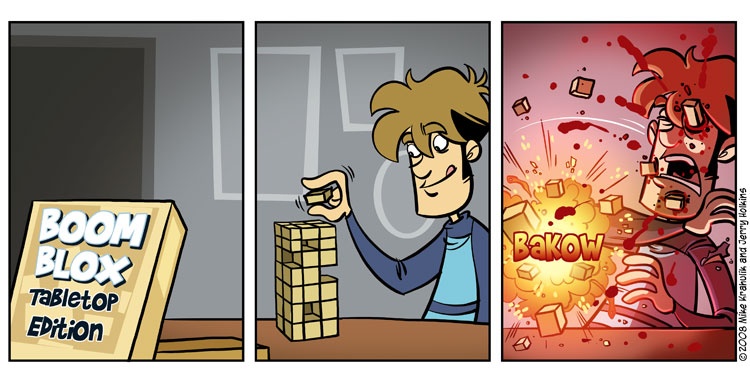I got into the Gestureworks Gameplay beta last night and I’ve been playing around with it all morning. I showed it to Tycho and we both agree it’s incredible. Let me tell you why.
As you are no doubt aware, I love my Surface Pro. I used my iPad primarily for games and surfing the web. I use my Surface for that too but I also draw the strip on it and write news posts. It’s a work and play device for me. The problem with the game side is that in terms of touch enabled games you’re very limited by what’s in the Windows store. There is no Candy Crush, no Dead Man’s Draw and no Ridiculous Fishing. Now what you can do (and what I did) is just install Steam and play a bunch of rad PC games but to do that you need to plug in a 360 controller or use a mouse and Keyboard. That’s not difficult by any means but sometimes you just want to sit with a tablet in your lap and tap on shit.
That’s where the new Gameplay software from Gestureworks comes in. It is a program that lets you easily build and share custom touch controls for any windows game. Using a simple drag and drop interface you can place things like D-Pads, analog sticks, buttons, scroll wheels and more. You can also set up custom rules for gestures like tapping, swiping and pinching. Once you have a control scheme you like you can share it with the community. You can also browse and download controls made by other people. Take a look at this screenshot I grabbed.
On the left you can see the control schemes made by other people. You can download and rate these. On the right is my collection of controls. Each one is linked to the games .exe file and you simply launch the game with the overlay by clicking the green play button. On the very bottom you can see my first attempt at making my own control scheme. I play a lot of Clash of Heroes but I need to use a mouse because it requires left and right clicks. I went in and set up gesture controls so now a single tap is a left click while a pinch is a right click. In game terms that means I can tap on the dudes I want to move around and when I want to get rid of one I just pinch him. No more mouse required.
If you take a look at the Diablo 3 scheme you’ll see they have done something similar but made a two finger tap the right click. Games like Portal 2 have more traditional layouts with on screen analog sticks and buttons designed to match a 360 controler. The possibilities here seem really awesome to me and I’m excited to see what the community comes up with.
Right now it’s still in beta but you can sign up on their site. They also appear to be running a promotion right now in which the next 1,000 people to sign up will be given the release version free of charge when it comes out on November 5th. If you have a Surface Pro or any touch capable Windows device I highly recommend giving it a try.
-Gabe out