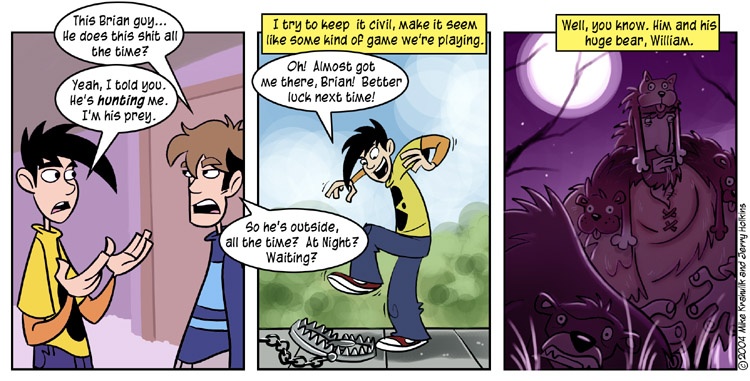I was aware of the Surface Pro but I wasn't especially interested in it until I heard it came with a stylus and supported pressure sensitivity. I love gadgets and drawing so it only makes sense that I’ve always been curious about gadgets you can draw on. Since the old Windows tablet computers I've been looking for a good way to draw digitally on the go. I gave the iPad a shot but I don’t like drawing with the “eraser tip” capacitive touch styluses. When I read that the Surface Pro uses Wacom tech I was interested. I went down to our local MS store to try one on the day they launched. The demo machine only had one drawing app on it called Fresh Paint which seems like it’s mostly for kids but it was enough to see that the pen felt good and the pressure sensitivity was solid. I came home and mentioned on Twitter that I was interested in the Surface Pro as a drawing platform and I was contacted by MS and offered a machine to test out (I love my job). A few days later I had a brand new 128gb Surface Pro to play with.

I'm going to break my impressions into two sections. The first one being about using the Surface Pro to draw and the second focused on how the machine handled the games I threw at it.
ART!
I want to start by saying that this is the Surface Pro not the Surface RT. In case you're confused (and I would not blame you) the difference is that the RT is essentially just a tablet whereas the Pro is actually a full windows 8 PC. What that means is that you can switch over from the live tile centric Windows 8 UI to a classic desktop experience whenever you like. It also means you're not limited to apps from the windows store. Anything you can put on your PC you can put on here. Obviously the first thing I installed was Steam but the second thing was Photoshop.
Now the Surface Pro has no disc drive of any kind. Luckily I subscribe to Adobe Creative Cloud so I was able to download PS right onto the Surface and install it with zero hassle. The problem is that as of right now Photoshop does not support pressure sensitivity on the Surface Pro. Since we're talking about Wacom tech here I imagine that will be resolved at some point but right now it meant I could not draw the way I normally would in PS. So I decided to install Sketchbook Pro which I knew did work with the Surface pro and give that a try. I had not used Sketchbook for years and first off I was blown away by how polished the program is now.This isn't a review of Sketchbook Pro but I will say that after using it on the Surface I immediately installed it on my desktop machine at work.
Sketching with the Stylus in Sketchbook was awesome. It's important to note that you CAN lay your hand on the screen while you draw without messing up your work. There was no brush lag at all and the pressure sensitivity worked perfectly. The stylus itself felt exactly like drawing on my Cintiq except that the Surface screen is smooth whereas the Cintiq screen has a bit of texture to it.
This is me sketching on the Surface after I first got it. It might look like there is brush lag but I'm actually just drawing so lightly that you can't see it. I can tell you there is zero lag when drawing.
After about 15 minutes of fiddling with brush settings I was able to build a reasonable replica of the brush I use for inking in Photoshop. My initial efforts were good but I noticed some jaggies in the line tapering that I didn't care for.

I feel sort of stupid about it now because I actually asked Sketchbook support about it before realizing myself that the default dpi for a new file was set to 100. I bumped it up to 600dpi (the resolution I draw the strip at) and sure enough the jaggies were gone and my lines were beautiful! I also still had zero brush lag.
Over the weekend I took the family up into the mountains for a little vacation and I decided it would be a great test of the Surface as a mobile drawing platform. I had to draw Monday's comic and I figured I'd try making it from our room at the lodge. I loaded my frame template up in Sketchbook and found their layer system very intuitive. In no time I had sketched out my rough figures just like I would in PS and I moved on to the inking process.

This took some getting used to as the screen is much smaller than I'm used to but it felt great to sit in front of the fire with snow falling outside and work on my strip while the kids slept.

Here is a detail shot so you can see how smooth the pressure sensitivity is.

Here is a nice HD video so you can see what inking on the Surface looks like.
I encountered my first real problem when it came time to color. The color picker tool would not work and I could not figure out why. In general a color picker is not an especially complicated tool and so when I clicked on a color I wanted and another color appeared in my swatch I was mystified. I downloaded all the manuals I could find and when that didn't help I started googling. None of the fixes I found worked until I stumbled on a thread posted by a guy who had his desktop machine hooked up to a television. He had set up Windows to magnify his desktop at 150% to make it readable on the TV and he said this broke the color picker in Sketchbook. When he reduced the magnification to 125% it worked again.
I checked and sure enough by default the Surface is set to 150% magnification. When I dropped that down to 125% I saw why. The screen is sharp as hell and it looks beautiful but the text is so tiny it's hard to navigate. I left it at 125% and just like he had suggested my color picker was working again! I finished the strip at 125% magnification with no trouble but then I had to switch it back to 150% when I was finished.
Once the art was done I tried putting the text in with Sketchbook but I didn't like their text tools. They don't seem as robust as Photoshop but that could just be me not being familiar enough with the program. At any rate I pulled the file up in PS, added all my text and then took it back into Sketchbook to draw the word balloons. The comic was done in a matter of hours.
The final product is pretty simple (you will see it tomorrow if you're reading this on Sunday) and the coloring is nothing special, but I have to say for my first effort with not only new hardware but new software, I was very happy with the result.
As a mobile solution for a digital artist I’d say the Surface Pro is a winner. Now obviously if you need Photoshop you will probably want to wait until they get their driver issues worked out. If you’re a Sketchbook user (or you could be) then this thing is ready to go right now. I had some people on Twitter asking if the Surface Pro makes sense as an alternative to a Cintiq at home or the office. That one is harder for me to answer. I personally really like my Cintiq 24HD and I would not use the Surface pro at the office instead of it. With that said, if I had about a grand to spend and I was looking at a Cintiq, I’d say the Surface Pro is a much better purchase than the 12WX Cintiq. The 64gb Surface Pro and the 12” Cintiq are about the same price but with the Surface, not only are you getting a fantastic drawing tablet that you can take with you wherever you go, it’s also a fucking computer! So when you’re done drawing you can load up your Steam library. Which is exactly what I did next.
Games!
The model they sent me came with both of their keyboard/cover options. One is the Touch cover and the other is the Type cover. The Touch cover is cool and I would have no problem using it for surfing the web or writing news posts but for gaming I much preferred the Type cover. The buttons on this guy are raised up like a normal keyboard and that makes for a much better gaming experience in my opinion. Honestly both covers are cool and probably my favorite feature of the hardware. Yo dawg I herd you like keyboards so we put one in your tablet cover! It’s just so damn smart!
The other thing I love that makes the Surface Pro different from other tablets (should I compare it to tablets or laptops? I don’t know) is the kickstand. This thing flips out of the back and holds up your Surface like a boss. MS was also kind enough to send me their Wedge Touch mouse so now I had the Surface set up on the table with the kickstand, Type Keyboard plugged in and a handy little Bluetooth mouse. I was ready to play games.
The first thing I tried was League of Legends since I’ve been playing a lot of it lately. It loaded right up with no problems and ran smooth at 1920x1080. The screen is a little small and it certainly didn’t “feel” as good as sitting in front of my Alienware M17X but the Surface fit in my wife’s purse so I was still impressed. I played a few rounds with no problem and then decided to give Steam a try.
I’m not a huge PC gamer so my Steam library isn't as robust as some of yours I'm sure. The first game I tried was Portal 2. Not a real graphic powerhouse I know but it’s still a classic. The Surface Pro runs it without a hitch and my son actually played it in the backseat of the car during the drive up to the mountains.

No I did not take this pic while I was driving 70 miles an hour up a snow covered mountain pass.
Next I tried XCOM: Enemy Unknown and again the Surface had no problem with it. Then I tried the Windows 8 optimized version of Civ 5 for tablets. This was awesome! The touch controls for Civ are great and the game runs smooth as silk. In fact this game was so good on the Surface that I’m typing this news post on my laptop because my wife won’t stop playing Civ on my Surface.
I downloaded the free trial of Call of Duty multiplayer that hit Steam this weekend and this was the first game I had any trouble with. I’ve seen videos of people playing it on their Surface but for me the game always hung about halfway through loading a level. Like I said, other people have made it work but I couldn’t. Last but not least it runs Minecraft just fine.
In general I’d say it’s a decent little gaming machine. You can find videos of people playing WOW on it and even Skyrim. You’re not going to play stuff like Guild Wars 2 or Skyrim on their max settings but you can play them and I have to say that’s pretty impressive for such a small device.
So what are the downsides?
Well first of all I’d say heat. The Surface Pro get’s hot for real. I mentioned in a tweet that after drawing on it for a few hours it was so hot I would not put it on my pee pee zone. My wife’s been playing Civ for a good hour and she is holding it in her hand. She says it’s hot but not uncomfortably so and not any hotter than her laptop gets. Still I’d say the heat is a concern.
Second would be battery life. Drawing and messing around with the internet gave me about 5 hours of battery life. Gaming obviously seems to drain it significantly faster. If you want to play Warcraft for a couple of hours I’d say plug it in and put it on a table.
Third, is storage. My 128gb model actually had 89gb free when I got it and from what I read the 64gb model comes with just 29gb free . After all the software and games I loaded on it I am now down to 14.2gb free. Ouch! In terms of what I loaded on there most of that is games obviously. When it comes to artwork all my stuff lives in the cloud so I don’t need to worry about storing 15 years of PA comics on here or anything. Still you need to be aware that what you see isn't what you get when it comes to storage.
Also, while the kickstand works great on a table it’s not quite as good on your lap. If you want to use the Surface like a laptop with the keyboard cover open and the device sitting on your lap with the kickstand out you might be a little uncomfortable. With a laptop you can adjust the screen to just the right viewing angle but the kickstand isn’t adjustable. So with it sitting on my lap I found the screen to be too upright if that makes sense. I guess this hits on the bigger idea of what the hell this device is supposed to be. Is it a super compact laptop or a slightly heavy tablet? I honestly don’t know.
I guess the way to figure that out is to ask what of my other gadgets the Surface would replace? So for this trip up to the mountains I would have taken my iPad but I took the Surface instead. Not only was it a perfectly good replacement, but I was able to draw a comic strip and play some League of Legends. That’s stuff I couldn’t have done on my iPad. Honestly making a strip isn’t something I could have done even if I had brought my laptop unless I also hauled my Intuos out there with me and again the Surface fit in my wife’s purse.
In terms of raw gaming power it’s not going to replace my Alienware but the Alienware is so big I don’t actually travel with it anyway. I know plenty of companies have devices in the works that will act as powerful portable gaming tablets but again I’m not going to be drawing any comics on those.
For me the Surface Pro is actually a great piece of hardware. For other digital artists out there looking for a portable solution or maybe a Cintiq 12WX alternative I would highly recommend it. I’m not actually sure how this review hardware stuff works. I don’t know if MS expects me to give this thing back or not. I've already decided that if they do want it back I’ll be making a trip down to the MS store to pick up another. Of course if they do want it back they’re going to have to pry it out of my wife’s hands. She just hit her very first golden age.
-Gabe out