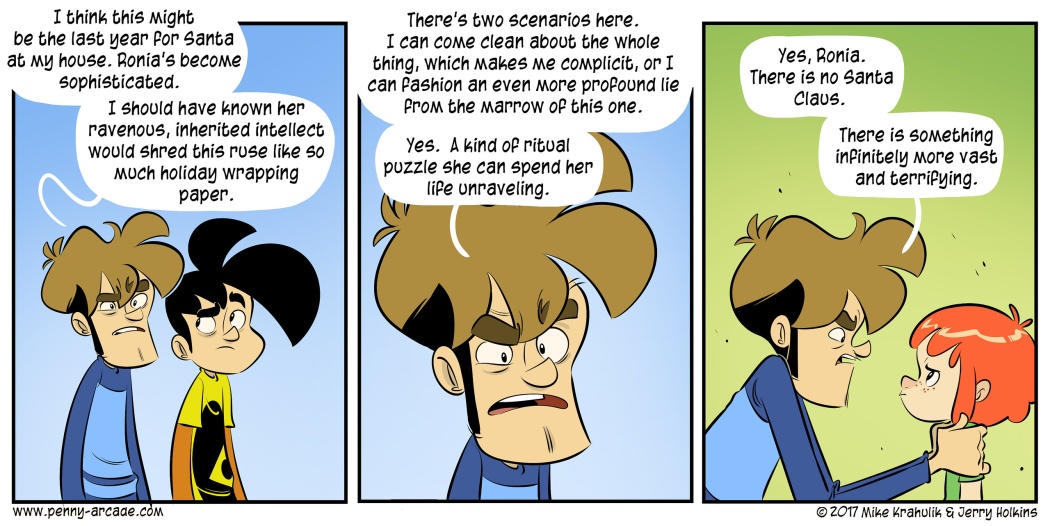Major Nelson came by the office on Wednesday to show Tycho and I how the new Twitch app worked on Xbox One. He had stopped by a few weeks prior and found us streaming from the PS4. Larry is a cool guy though and even jumped into our stream and showed off the Titanfall controller. I was a little worried the PS4 camera would melt him but he left unscathed. Anyway he knows we like to stream now and he wanted to show off their new app. He ended up hooking me up with a code so I could grab it myself at home and play with it before its official release on Tuesday alongside Titanfall. I played with it last night and came away really impressed.
I don't stream much from my PC. I've really only started streaming seriously since the PS4 made t so easy. So what does this new app do differently than the PS4? A lot actually. Here’s the big stuff in my opinion.
You can archive streams
Not sure why this isn’t a thing on the Playstation. Ever since we started streaming we’ve had people asking if we can record them so that folks who can’t make the live show can watch it alter. From what I understand this is something that is coming to the PS4 “soon” but it’s in this Xbox One app and it works great. In fact you can watch the stream I did last night on my Twitch page.
Awesome UI
On the PS4 the streamer gets a black bar at the bottom showing two lines of Twitch chat at a time. You also have a bar on the right side that is mostly empty space with a preview of what your camera is showing viewers at the top. There’s a ton of wasted space and the chat is essentially worthless if you have a lot of people talking.
On the Xbox One you have a few options. First you can “snap” the twitch app to the right side of the screen just like any other Xbox app. when you do this you see a preview of what the Kinect is showing viewers as well as ten lines of Twitch chat. You can also run the game full screen though. If you do this you just have a little button at the bottom that says you’re live and gives you a viewer count.
Another great feature is the ability to change the position of the PIP window. For example last night I had the Kinect showing me and my son on the couch and that was superimposed in the bottom right of the feed. But in Garden Warfare that is where the game displays your character's powers. So people at home could not see them and were asking about how they worked. The Twitch app lets you move that PIP window though so I was able to throw it up in the top left which didn’t really have anything going on in terms of game UI.
Great video quality
Based on your bandwidth the Twitch app will determine the best quality for your stream. I’ve got a pretty nice setup at home and so it let me stream at the highest setting. On Wednesday and again last night lots of people were commenting on how great the stream looked. I am not usually one to talk about resomolutions but it was apparently significantly better than the streams I was doing from the PS4 based on what people in the chat were telling me.
There’s also a bunch of little stuff that’s nice. On the PS4 if you need to back out to the dashboard it automatically stops your stream. On the Xbox One it pauses your stream and shows viewers an animated hold screen. On the PS4 if I get a friend request or a trophy while streaming it covers those up with a big black box. On the Xbox One it simply does not render those elements to the streaming audience. Over all it’s just a much better experience.
I’ve been pretty vocal about preferring the PS4 so far this generation. I have to say the Twitch app is a point where I can say the Xbox One is just way beyond what the PS4 is doing right now. Combine that with Tianfall and I think you’ll have a hard time getting me off my Xbox for a while.
-Gabe out